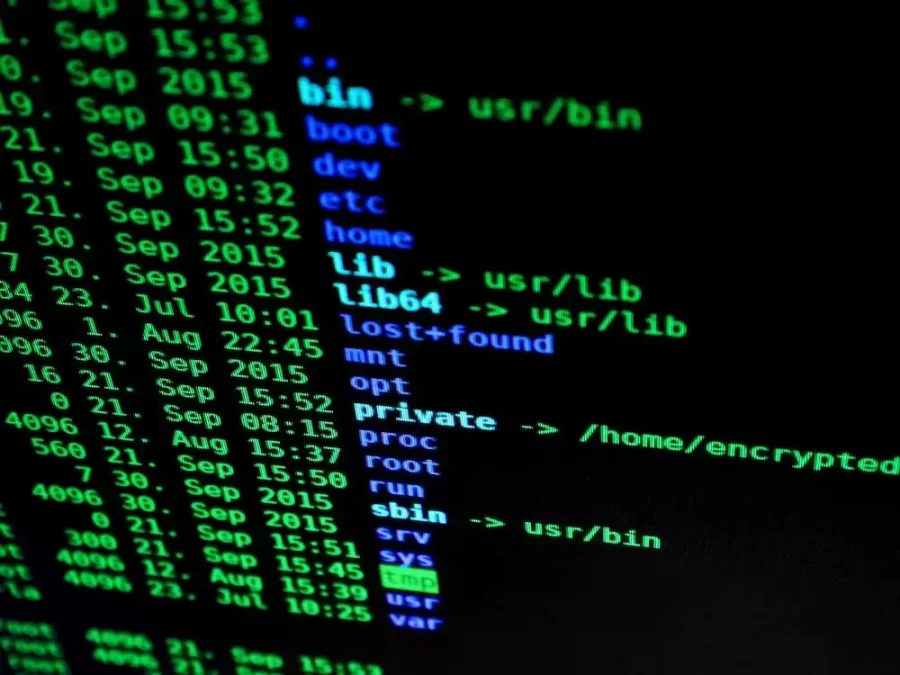Protecting your personal information online is something that can be done quite easily. That is if you know how. There are over 100,000 identity thefts each year, meaning people aren’t as safe as online sas they should be and not everyone is aware o how to protect themselves online.
If your data security is something that is cause for concern for you., knowing some tips and tricks to help you stay safe and protect loved ones from falling victim to this crime too.
Strong Passwords
If you don’t know the importance of passwords, then you need to rectify this as soon as possible. Passwords are the primary source of protection for any online account, and ensuring they are secured and hard to guess is something that needs to be implemented for each and every one. Top tips for picking passwords include;
- Don’t use the same password for different accounts
- Include numbers, symbols, and both uppercase and lowercase letters
- Use three random words to create a password. For example, TopYesCat as this can make it harder to guess
- Don’t use birthdays or easy-to-guess words, e.g., children’s names
- Don’t save passwords on shared devices.
Avoid Social Media Oversharing
It’s not just family and friends that are interested in what you post online; it is scammers, too. Make your social media settings private so only restricted people can see what you share online. Most accounts ask for your email address, dates of birth, etc, and this information can be valuable to scammers. Avoid taking part in posts on Facebook that ask you to create your “fun name” and the like by using sensitive information such as the first letter of your first name and your date of birth. Be careful who you engage with and what details you give to pages, as scammers can often create duplicate pages pretending to be genuine businesses to gain information they shouldn’t have.
Be Careful with Links and Attachments
Always be conscious of any links you click in emails or are shared online, especially on social media. Cybercriminals will create legitimately looking emails and social media accounts pretending to be from places such as your utility company, a delivery company, or big-name retailers, for example. When you click the link, you will be taken to a genuine looking site but is really one the scammers have set up to capture your information. Always check emails and social media contact for spelling mistakes; fake correspondence is always littered with spelling and grammar mistakes. Check the email address matches the sender’s name; if it’s not genuine, it won’t match who they say they are. If in any doubt, do not open or click any links and access your accounts the way you usually would.
Have Internet Security Packages in Operation
You would be shocked at just how easy it is for cybercriminals to access your devices and accounts. At the very minimum, have a firewall in operation, but you need both to have an internet security package to offer added protection. This can help to detect phishing emails, compromised websites, and malicious attacks from infected sites, for example. Your details will also be kept secure and should your device become infected, your provider will have help on hand for you to clear any viruses.
Site Security
An excellent way to check if a site is secure is to look at the website address. Secure sites start with a “https.” if the ‘s’ is missing, then the site isn’t secure and is potentially run or can be accessed by scammers. Another good sign of a secure website is a little padlock in the search bar at the top of the page. If you click the padlock, it will tell you the site’s safety.
Update Software
Software updates are designed to make software safer and to fix any vulnerabilities that might have been uncovered. These fixes offer added protection, and neglecting to update software when new updates are released exposes you to added risks. Make it a point to check for regular updates, and when you see any pop-up for any apps, software, or your browser, carry them out ASAP.
Avoid Free Wi-Fi
Free Wi-Fi is often open to the public and is insecure. When it comes to increased cybersecurity, you need to be cautious about using free Wi-Fi or avoid it altogether. Typically, you are required to share some bits of information to sign up to use free Wi-Fi, and cybercriminals can intercept this information. Always be aware of this when connecting to public or free Wi-Fi, so you know the risks before sharing information.
Protecting your personal details online means you need to know if and follow the best practices to ensure you are safe. Running checks on your private information can help you to see who has access and if criminals have secured your data, but the measures in this post are enough to help keep you safe and secure.